I like having consistently formatted code, but I hate formatting code. I’m also super pedantic about how my code should be formatted.
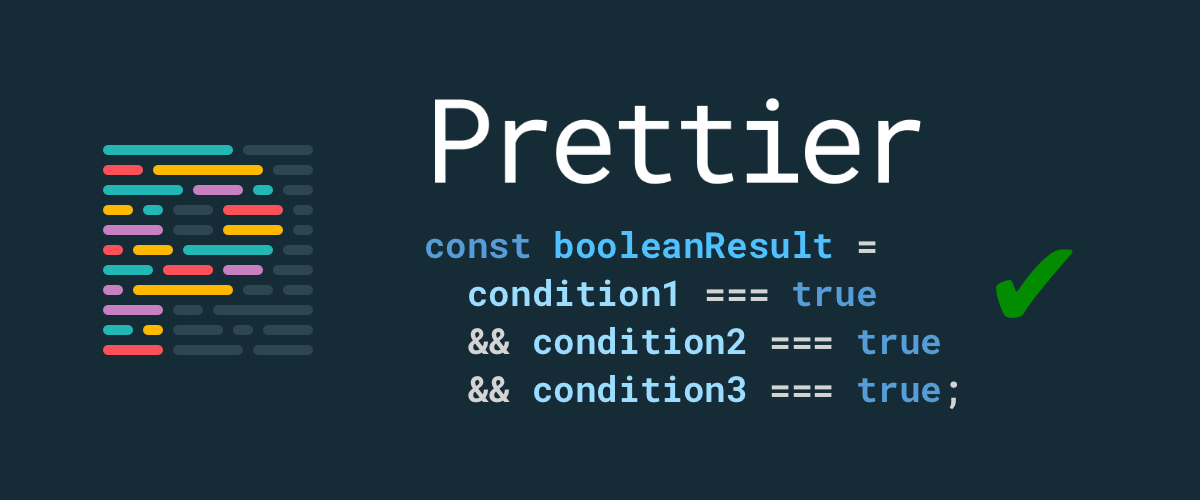
In this post, I’ll show you how to apply a work-around for Prettier that for me was always a blemish on an otherwise awesome code formatter. But first, some context.
Context
Prettier describes itself as an opinionated code formatter which I’m cool with, as long as these opinions are the same as mine.
Where Prettier and I diverge is whether or not operators should appear at the beginning or the end of a line.
Prettier:
// prettier-ignore
const booleanResult =
condition1 === true &&
condition2 === true &&
condition3 === true;
Me (plus a number of people on GitHub):
// prettier-ignore
const booleanResult =
condition1 === true
&& condition2 === true
&& condition3 === true;
Prettier is so useful that I was willing to overlook the cancerous eyesore 🤮 that is the first example if it mean that I didn’t have to format the code myself. So I sucked it up and moved on… That was until this weekend when I stumbled upon some new activity on a related Github issue. @btmills had updated his pull request and included instructions on how to use it. 🎉
I applied it to one of repositories that I manage but found that it wasn’t completely straight forward so I thought I’d share the additional steps required to get it working.
Environment
I’m using npm (instead of yarn) with the following npm scripts in my package.json which is where I think the problem
lies:
{
"scripts": {
"pretty": "prettier . --write --loglevel warn",
"pretty:check": "prettier . --check"
}
}
Installation
npm install --save-dev prettier@npm:@btmills/prettier@^2.1.1
For some reason, prettier@npm:@btmills/prettier@^2.1.1 does not create an executable under
node_modules/.bin/prettier, however, prettier does. So as a work-around, I referenced
node_modules/prettier/bin-prettier.js directly instead of prettier in my package.json:
{
"scripts": {
"pretty": "node_modules/prettier/bin-prettier.js . --write --loglevel warn",
"pretty:check": "node_modules/prettier/bin-prettier.js . --check"
}
}
I’m told that the package name format (prettier@npm:@btmills/prettier@^2.1.1) is specific to yarn, and works as
expected with yarn.
As an alternative, I could have used the github package name npm install --save-dev prettier/prettier#pull/7111/head
but I found that the installation process was significantly slower than prettier@npm:@btmills/prettier@^2.1.1. I also
liked the fact that the yarn syntax references an npm package and is therefore immutable. So I stuck with that.
Looking forward
Yes, this is a work-around that I’d prefer not to have to make, but at the same time, it doesn’t cause my eyes to tear up when I see my operators in the wrong location.
I plan to stick to this until Prettier 3.0 is released with the correct opinion applied.