I’m making the move from GitHub’s built-in Jekyll integration to GitHub Actions.
Jekyll lists a number of advantages of using GitHub Actions, however, I’m primarily interested in:
- Improved indexing for
related_postswith--lsi(latent semantic indexing) which is not available with GitHub pages, - Access to more plugins (not just those permitted by GitHub pages),
- More fine-grained control over how the site is generated - the current GitHub pages set up is a bit too magic-y and I don’t have visibility of what is actually happening when I commit changes, and
- Using the latest version of Jekyll
Reverting to the latest version of Jekyll
Step 1: Remove github-pages from Gemfile, and add jekyll
# gem "github-pages", group: :jekyll_plugins
gem "jekyll", "~> 4.1.1"
One of the things that broke for me was that the theme I was using didn’t work with the latest version of jekyll. So I
carefully copied the files from gems/jekyll-theme-midnight-0.1.1 into the root of my repository, and added the plugins
that the theme referenced into my Gemfile:
group :jekyll_plugins do
# ...
gem "jekyll-seo-tag", "~> 2.0"
end
Verify that the site continues to work as expected.
Adding latent semantic indexing (locally)
Latent semantic indexing support requires the classifier-reborn plugin. This is added by updating the Gemfile:
group :jekyll_plugins do
# ...
gem "classifier-reborn", "~> 2.2.0"
end
And then enabling it with the --lsi option:
# install plugin
bundle install
# start server locally
bundle exec jekyll serve --lsi
This is the list of related posts before:
Related posts
- Maintaining a Jekyll Blog with Gitpod
- Scripting a New Blog Post
- We Don’t Look Alike
- Automation Challenge: Image Optimization
- Customizing The Blog With Related Posts
- How Breaking My Hand Improved My Typing
- Adding Google Analytics
- Updating the Blog’s Theme
- Blogging for free with Jekyll
And after:
Related posts
- Blogging for free with Jekyll
- Using GitHub Actions Over GitHub Pages
- Updating the Blog’s Theme
- Customizing The Blog With Related Posts
- Automation Challenge: Image Optimization
- How Breaking My Hand Improved My Typing
- Adding Google Analytics
- Maintaining a Jekyll Blog with Gitpod
- Scripting a New Blog Post
- We Don’t Look Alike
Trust me, the updated list is much more relevant than a recent posts list
Adding the GitHub Action workflow
Previously, socsieng.github.io was automatically setup to build a static Jekyll site and
publish to GitHub Pages. Without this automatic process, I now need publish my static site to a GitHub Pages branch
(gh-pages by convention).
Jekyll provides a
sample workflow file, which I
use as a starting point for .github/workflows/jekyll.yml:
name: jekyll build
on:
push:
branches:
- main
jobs:
build:
runs-on: ubuntu-latest
steps:
- uses: actions/checkout@v2
# Use GitHub Actions' cache to shorten build times and decrease load on servers
- uses: actions/cache@v1
with:
path: vendor/bundle
key: ${{ runner.os }}-gems-${{ hashFiles('**/Gemfile.lock') }}
restore-keys: |
${{ runner.os }}-gems-
- uses: socsieng/jekyll-action@master
with:
target_branch: gh-pages
env:
JEKYLL_PAT: ${{ secrets.JEKYLL_PAT }}
JEKYLL_ARGS: --lsi
I’ve had a look at the helaili/jekyll-action repository that the Jekyll
documentation referenced and used some of the sample configuration there as well.
Note that I’ve forked helaili/jekyll-action to add support for additional
JEKYLL_ARGS parameters so that I can pass in the --lsi. I’ve also raised a
pull request back to the original repository.
A prerequisite to enabling this workflow is that you need to provide and configure a
GitHub Personal Access Token with the public_repo scope for the workflow to use
to publish site changes. I strongly recommend creating a new token instead of reusing an existing one.
Configuring GitHub pages
Once the workflow executes, a new branch is created gh-pages (updated if you already had this branch).
The final step is to configure GitHub Pages to use this new branch:
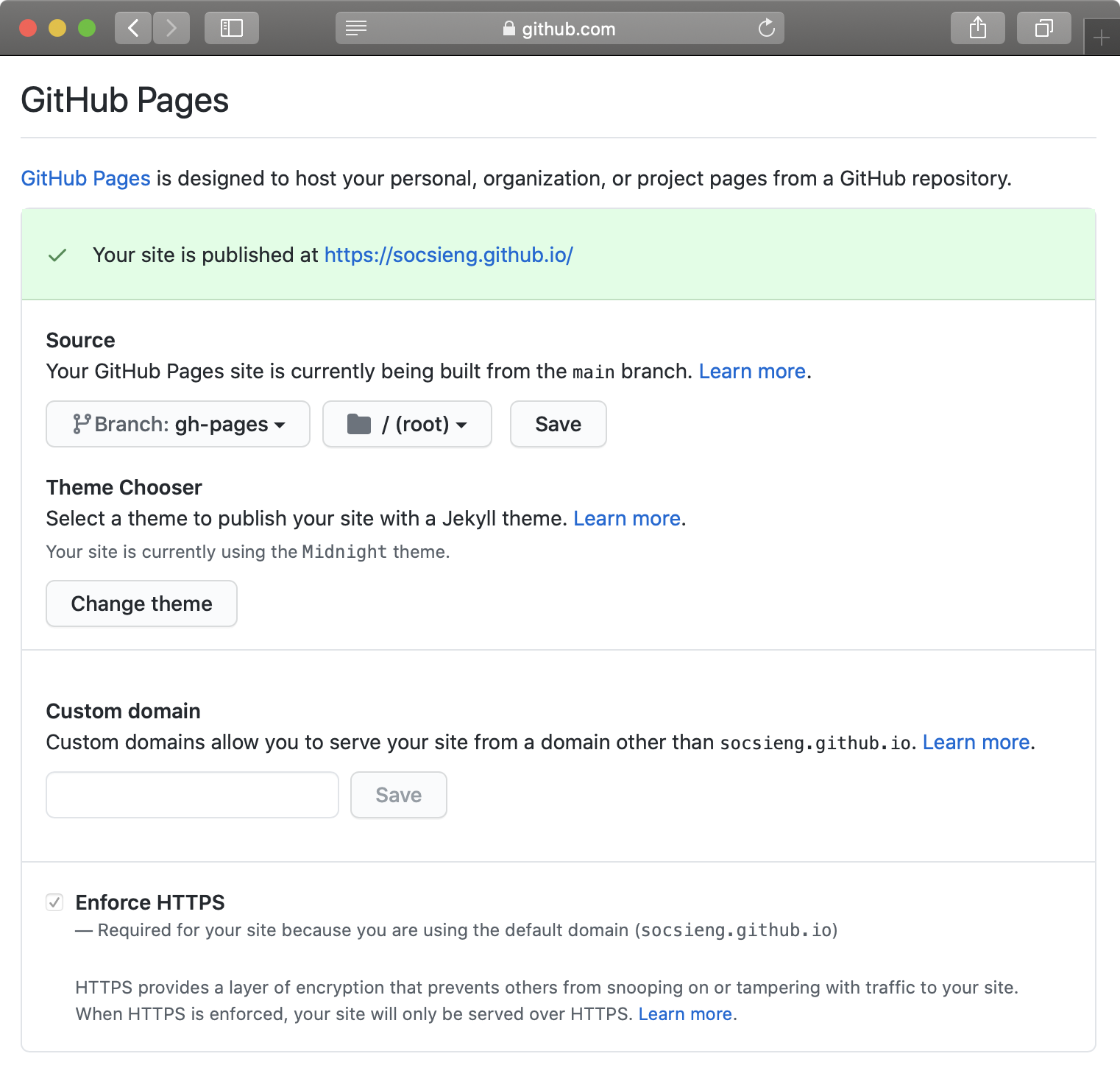 Configure GitHub Pages.
Configure GitHub Pages.
Summing up
I switched over to GitHub Actions so that I could have more control over how my Jekyll site is generated. It is more involved than simply using the default GitHub/Jekyll integration, but I think it will pay off in the long run with more control and flexibility at my finger tips.
I hope this helps anybody else thinking about making the switch.